How Wineries Can Get on the Twitter Bandwagon
by Terry Sullivan
Is 2010 the year of social media for wineries? It is time for wineries to embrace this new and evolving technology in order to get their word out to potentially millions of people. Perhaps this is easier said than done. There are so many social media venues to choose from, that learning how best to utilize them can be a challenge.
Twitter is one of the easier social media sites to become familiar with and and is wine and winery friendly. Wineries can inform their followers about their wines and events. Wine tasting events on Twitter give wineries an opportunity to reach other people. This article makes reference to a Twitter wine tasting event sponsored by St. Supéry Vineyards and Winery in Napa. People will taste and tweet about Sauvignon Blancs made anywhere in the world. There are several steps for wineries to perform to start using Twitter: sign up for a free Twitter account, build a base of followers, create tweets, use hashtags, retweet, use an easy program such as Tweetdeck, participate in Twitter tasting events and even create your own tasting events on Twitter.
Sign up for a Twitter Account
It is free to sign up for a Twitter account. When doing so, try to use as much of your winery’s name for your account name. Since I am the owner of Wine Trail Traveler, I tried to use WineTrailTraveler for my account name. Your name is limited to 15 characters, so my Twitter account is winetrailtravel. I can live with that. To create a Twitter account, visit twitter.com and click on the “Sign up now” button. Fill in the information and create an account.
Composing a Tweet
Limiting characters is one of the things you’ll experience while using Twitter. When you send a message (called a tweet), you are limited to 140 characters. Think about what you might say to a colleague as you pass a water cooler. It is usually something short. So are tweets. You’ll discover that 140 characters are sufficient to tweet something about your wine. If you need to say more, you can send two tweets. Actually if you want your tweet to be potentially seen by millions, you may want to limit the number of characters to 100. Read other tweets to see examples of how people use abbreviations in their messages. Example of a wine tweet: Camus SauvignonBlanc 2003: tropical fruit aroma and taste with nuances of citrus, and pineapple. This tweet is 95 characters long. Notice that I took out the space between Sauvignon and Blanc.
Building a Base of Followers
Just because you have a Twitter account and you tweet doesn’t mean that anyone will actually see your tweet. By building a group of followers, the chance that people will see your tweet greatly increases. Building up your followers may take some time. Start with an existing email list. Send an email to the people on your list asking them to follow you on Twitter. In the email mention your Twitter name and send the link to your Twitter page. The winetrailtravel Twitter page is at: http://twitter.com/winetrailtravel. When people visit a Twitter page one of their options is to follow. You may also place a link to your Twitter page on the homepage of your website.

While on your Twitter page you can find people by clicking on the “Find People” link at the top of the page. You will be asked, “Who are you looking for?” Begin by typing “winery”. A list of wineries that have Twitter pages will display with a short description. You can follow the winery by clicking on the “Follow” button to the right. One way to build followers is to follow others. Every time you send a tweet, your followers will potentially see the message. You can increase the number of people seeing your tweet if you add hashtags and if people retweet your message.
Hashtags Gets your Tweet to More People
People also follow groups. You may have heard the word “hashtag”. You can follow the tweets for a group, as well as send a tweet to a group by using the number sign # and the group. Some groups to send wine tweets to include #wine, #winery, #wineries, and #winemaking. For the Sauvignon Blanc Tasting event, the hashtag to use is #SauvBlanc. Generally you will place the hashtag at the end of a tweet. So now you will need to limit the characters in your tweet again. If you can keep a tweet to 100 characters or less, you can add hashtags and allow space to be retweeted. Example of a tweet with hashtags: Camus SauvignonBlanc 2003: tropical fruit aroma and taste with nuances of citrus, and pineapple #SauvBlanc #wine. Now the tweet is 114 characters long. This tweet has two hashtages #SauvBlanc and #wine. People who follow those hashtags will receive the tweet.
To check to see if a particular hastag group exists you can go to the Twubs website . Type in a word such as wine and you will see many tweets. While reading tweets, notice other wine related hashtags that people use.
Ocassionally, when you use a hashtag, people who follow the hastag group may begin following you. While tweeting about sake at the TEXSOM conference in Dallas last summer, I added the hashtag #sake to my tweets. Several people began following me. Using hashtags will help to build your base of followers as well as potentially increasing the number of people who will see a tweet you send.
Retweets also Gets your Message to Even More People
If someone likes your tweet they may retweet it. This means they will send your tweet to their followers. It takes a few characters to retweet someone, which is why you should keep your tweet under the 140 limit. If your Twitter name is 15 characters, someone will need 19 characters to retweet your tweet. So keep your tweet to 120 characters or less. Retweets are a way to send your tweet to many others. If you have 500 followers and send a tweet, 500 people may see it. If three of them each have 500 different followers and retweet your tweet, 2000 people can potentially see your tweet. Retweeting is a way to increase who may see your message. An example of a retweet is: RT @winetrailtravel: Camus SauvignonBlanc 2003: tropical fruit aroma and taste with nuances of citrus, and pineapple #SauvBlanc #wine. This retweet is 133 characters long.
TweetDeck
Although you can use the Internet to enter tweets and follow hashtag groups, the free application TweetDeck makes life much easier. You can download it for free from Tweetdeck.com and click on the download button. They also have the application for use on the iPhone. You’ll have to enter your Twitter account name and password to get started.
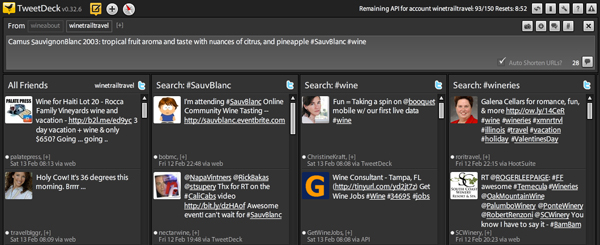
Click on the “Compose Update” button and a box will appear for you to type your tweet. In the image, notice the number 28 to the right of the compose box. That is the number of characters you have left. Remember to leave twenty characters for potential retweets. If the box and text turn red, you have used too many characters. Read your tweet and delete words.
The “All Friends” column in the above picture is a list of tweets by your followers. The other columns are the groups that you are following. You can create a group by clicking on the plus sign along the top and typing a group name such as #SauvBlanc, #wine, or #wineries.
Send some tweets with the hashtags from the groups you are following. You’ll notice that your tweet will appear in the “All Friends” column as well as the other columns if you added their hashtag.
Potential
In this article I mentioned potential several times. Your tweet has the potential to be read by your followers and by people who follow a hashtag. Observe TweetDeck and notice that in a column, a tweet continues to move downward as new tweets are added. When you send a tweet, your tweet will appear at the top of your “All Friends” column and any column that you added a hashtag. However, after a time your tweet will move downward and eventually off the screen. Since people generally do not scroll, they may miss your tweet. Just because you have hundreds of followers, doesn’t mean that they are all looking at Twitter at the time you send a tweet.
It has been suggested that you send a tweet three times a day. Vary the text each time rather than copy and paste. Good times to capture your followers are around 9:00 am, 12:00 pm and 6:00 pm. Those times are good if your followers are all in the same time zone. If they are spread around the world, timing the sending of tweets becomes more challenging. You may still want to keep with the times mentoned above.
Is Twitter Really Free for a Winery?
You can create an account on Twitter for free. You can download a copy of TweetDeck and use it for free. Your cost to use this social media is the expense in time it takes someone to tweet. Although you do not have to tweet every day, you should set a goal to tweet often. You want to get your name out there and build followers. Whoever is responsible for your winery’s tweets will need some time to become comfortable with Twitter and the character limitations. Fortunately the learning curve for Twitter is quite short. Once everything is set up, a good writer and communicator will only need a few minutes a day to tweet. Add to that some additional time to follow tweets from others. Thirty minutes a day may be a good starting point for time commitment. This time can be spread out through the day and should include several winery tweets and reading other people's tweets. You should also retweet other people's tweets.
Uses for Twitter
Once you become comfortable with Twitter, send several tweets daily. Mention what is going on at your winery. Tweet about your wines. If you have an upcoming event, send out tweets. Invite a group of bloggers to your winery for a wine tasting and have them tweet and blog while at the winery.
If your winery has a blog, use Twitter to tweet each time you make a new blog entry. That can potentially drive more traffic to your blog and increase your Twitter and blog followers. Spend some time each day following a group such as #wine. What are the people tweeting about? Can you add a comment to their tweets? By reading the tweets in the #wine group you should be able to learn something about one of your audiences. By reading others’ tweets, you can begin to follow some of them. Many in turn will begin to follow you, once again building your follower base.
Give this social media some time to develop. You are not going to get millions of people following you overnight. If a staff member can devote 30 minutes a day sending tweets and reading other’s tweets, you will be well on your way to creating a presence on Twitter. Your followers will increase monthly.
Note:
Wineries if you referenced this article and created a Twitter account, let us know and we'll post your Twitter address.
Tin Lizzie Wineworks
Chadsford Winery
